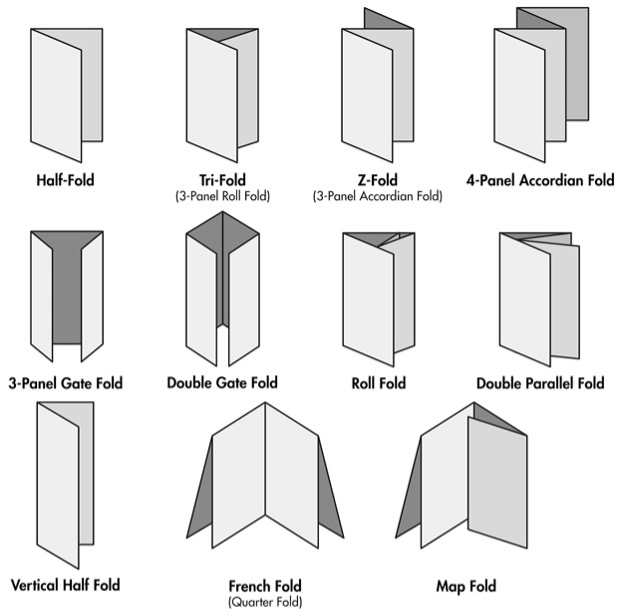FAQs
You’ve got questions, we’ve got answers.
We’ve put together a list of the most common questions we get asked.
-
What are the different types of colour?
RGB
RGB refers to the primary colours of light: Red, Green, Blue. RBG is used primarily in screen displays, such as TVs and computer monitors. A light source within the device creates different colours by mixing red, green and blue and varying their intensity.
Did you know?: When red, green and blue light is mixed together at equal intensity, they create pure white.
CMYK
CMYK stands for Cyan, Magenta, Yellow and Black, or “K” (to avoid confusion with the colour Blue). CMYK is known as 4 colour printing, and is intended for printing with ink.
Did you know?: Black is not really a colour and is actually not required for full colour printing. When CMY inks are mixed together in equal quantities, they create the visual impression of black. However, due to differences in the colour of the ambient light, this black can sometimes look more like a dark gray or dark brown. Black ink is thus used as a “key” to cover up this imperfection and to add more contrast and detail to printed pictures. Hence the “K” in CMYK.
PMS
Pantone Matching System, or PMS as it’s known within the printing industry, is a proprietary, standardized colour system used across many industries in manufacturing that describes colours by an allocated number. There are now more than 3,000 Pantone colours that cover the full spectrum, with each swatch assigned a unique number and name. PMS allows designers to colour match specific colours – regardless of the equipment used to produce the design.
-
What is a full bleed?
Bleed refers to an extra 1/8” (.125 in) of image or background colour that extends beyond the trim area of your printing piece.
-
What is lamination?
Lamination refers to the process of bonding a clear plastic film onto a printed piece to add strength, rigidity and texture.
-
What is UV Coating?
UV Coating is applied in liquid form, then exposed to ultraviolet light, which instantly bonds and dries the coating over the printed product; hence its name “UV Coating.” It can be applied over the entire printed piece (called “Flooding”) or it can be used as a “Spot” coating to just highlight particular areas. In addition, UV Coating is available in a variety of sheen levels, with high gloss being the most popular. It protects your printed product against scratches, tears and fingerprints. It can also enhance the brilliance of the ink colours.
-
What are the different types of folds?
Virtually all printed products can be folded in lots of different ways. The most common folds are shown below. To achieve these folds on heavier weight paper, the paper will need to be scored before folding. This helps prevent cracking.

-
What are the different finishing or bindery options for a book?
Saddle stitching
Saddle stitching binds paper with staples through a centrefold. It’s simple, effective and budget-friendly. This binding style is commonly used in magazines, catalogues, brochures, and reports.
Perfect Binding
A perfect bound document is generally used for thicker spines (lots of pages) like those on a paperback book. Printed paged are collated, the spine ground to make a flat surface, glue applied, and the cover wrapped around text completing the book.
Coil Binding
Coil binding connects loose sheets together with plastic coil. This allows books to lay flat and is useful for documents that are handled frequently. Coil is available in many colours and can be used creatively with a publication’s colour scheme.
Wire-O Binding
Wire-O binding is similar to spiral binding except it uses a series of metal wire loops that are made from a single continuous wire running through punched holes in the binding edge of a document. This allows books to lay flat and is useful for reference documents (cookbooks) or where a flat spine facilitates writing (agendas / notebooks)
Case Binding
Case binding is printer speak for a “hardback” book. Stiff outer covers are usually wrapped in paper, cloth, vinyl or leather making for a very attractive and long-lasting book. Pages inside are sewn and glued forming a strong and durable bind.
-
What are my paper options for a magazine or book?
Magazine paper recommendations
Weight and finish need to be considered when selecting the paper for your magazine, as all stock is not created equal. Having some background information will help you make the right selection.
Printers will often use numerical values (e.g. 40-pound, 60-pound, etc.) to refer to paper weights. In general, a smaller number refers to a lighter, thinner paper stock. Most magazines use 60-70lb for the interior pages, while the front cover tends to be heavier at 80-100lb.
Uncoated paper – perfect for pages that contain a lot of text. It does not have a shiny surface, which makes it easier to read.
Glossy finish – this is the best choice for a magazine with many images. The glossy finish provides a dynamic, shiny look that helps enhance the hues and colours of your images.
Matte finish – ideal if your magazine has a combination of text and images. A matte finish offers more precise image replication than uncoated paper, but it lacks the shine that makes text more difficult to read.If in doubt, ask us for a mock up of your magazine so you can see how it will look and feel.
Book paper recommendations
Most printed books use uncoated paper stocks for the inside pages and a coated stock for the cover. When printing a book in full colour or black & white, there will be a significant difference on how the ink will look on an uncoated stock compared to a coated stock. With coated stocks, the inks will be brighter and can have a glossy look. On uncoated stocks, the ink gets absorbed into the paper fibers, and will have more of a dull look.
If you need any recommendations or guidance, please ask your Client Services Representative.
-
What does the “#” or “lb” mean in 60# or 70lb paper?
The symbol # or lb refers to the weight of the paper. It is normally measured by how much 500 sheets (or a ream) of paper weighs in its basic unit uncut size. The thicker the stock, the higher the weight. Paper weight is also expressed in GSM (grams per square metre), i.e. the weight in grams of a square metre of a single sheet of paper. This is a more accurate way to represent paper thickness, and is used everywhere outside of North America.
-
What are your turnaround times like?
On average, we can turn around a print project within 3-4 weeks of proof approval. However, this time can be shortened or extended, depending on the size and complexity of the project. Your Client Services Representative can guide you on timing.
-
Do you have similar print projects I can take a look at?
There are projects and testimonials highlighted within our website, however your Client Services Representative would be very happy to provide you with samples of our work. Or contact us for more information.
-
How should I prepare my files?
The best way to prepare files for printing is to create a “press ready” PDF directly from the application used to design the printed piece. This PDF can then be uploaded to our website for processing and pagination. We have prepared simple instruction documents for creating press ready PDFs which can be found here:
-
How do I save photos and graphics so they print clearly?
The single most important factor in printed image reproduction is the resolution of the picture or graphic at the size that it is being printed. Resolution is expressed in dots (or pixels) per inch (DPI), and refers to the number of individual picture elements (pixels) that make up the picture.
For good printing results, the image resolution should be 300 DPI when the physical dimensions of the picture are equal or greater to the final size of the picture in the printed piece. Most cameras today (including smartphones) have ample resolution capabilities for reproducing printed images, provided these are taken at the highest resolution setting of the device. It is always preferable to have more resolution than needed to allow for colour correction or other image enhancements. If the resolution is too low, and the image needs to be enlarged or modified, this will result in blurry images with jagged edges and other visible imperfections.
The file format can be .tiff, .psd, .jpeg, .png, .pdf or even camera raw (for more advanced photographers).
Logos and other illustration style graphics are best made in Adobe Illustrator and saved as .ai (Adobe Illustrator) or .eps formats.
When in doubt, please feel free to consult your Client Services Representative. These consultations are highly recommended at the earliest possible stage of a project to ensure image reproduction is optimized for the best possible results.
-
Will I see a proof?
Yes, your Client Services Representative will arrange to either email you a proof and/or courier a hard copy of the proof for your review and approval.